Vite 使用,及源码走读

最近参与了好几个前端项目,其中两个是公司内部的后台办公应用,第三个是公司内部的技术博客,都是基于 Vite/Vue/TS 的技术选型. 因此抽空整理一篇关于 Vite 打包工具的文章.
1. 特性
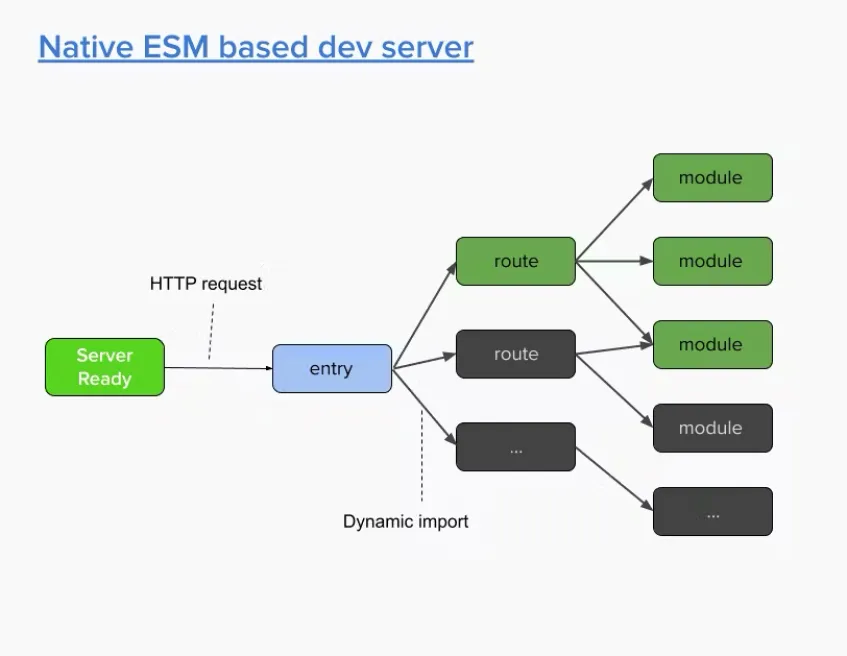
- 在开发时
- 在生产时,调用 rollup 并配合本身 vite 自身的拓展 Plugin 协议进行构建
- 配置更加轻量,口号是
zero configuration
2. 用例
2.1 创建工程
执行以下命令并自动创建, 也可以直接参考 StackBliz 中的现有模版. 比如说 vue-ts 🦄️
npm create vite@latest
2.2 核心指令
- vite (开发服务器)
- vite build(构建)
- vite optimize (预构建依赖)
2.3 TS 支持
只支持 Transpile,对与 type check 使用 IDE 现有能力. 需要特别关注以下配置:
- isolateModules
- useDefineForClassFields
- 对于游览器模式,编译选项设置为”vite/client”, 默认为 node
2.4 CSS 支持
支持各类 css 模块化的方案,比如 CSS Modules, 以及各种 CSS Pre-processors (sass/less/stylus) 链接参考这里
2.5 公共资源
服务时引入一个静态资源会返回解析后的公共路径:
import imgUrl from './img.png';
document.getElementById('hero-img').src = imgUrl;
等同于使用 import.meta 特性:
const imgUrl = new URL('./img.png', import.meta.url).href
document.getElementById('hero-img').src = imgUrl
2.6 插件
按照官方介绍中的描述与 WebPack 类似, 也支持在编译以及 Serve 的过程中使用插件. Vite 中的插件使用了 RollUp Plugin 模型. 详细的 Plugin 特性在 Plugin API 中阐述说明, 也可以基于此文档创建新的 Plugin。关于 Hook: 分为 universal hooks 以及 vite specific hooks, 采用 universal hook 的 plugin 可以作为通用的 rollup plugin 使用.而采用 vite specific hooks 的 plugin 只能作为 vite plugin.
插件默认在 Serve/Build 流程中都会执行,可以声明 apply: ‘build/serve’ 来设定 plugin 使用的场景
一些 Plugin 使用的例子
- 例子 1: 使用 transform hook 对特定符合特定 fileRegex 后缀的文件, 然后生成 js 文件
- 例子 2: 支持自定义 virtual module (使用 resolveId/load 函数)
通用勾子
在构建开始的时候调用一次:
- options
- buildStart
在每个请求/解析每个 module 的时候:
- resolveId
- load
- transform
- buildEnd
- closeBundle
Vite 勾子
- config
- configResolved
- configureServer (dev server 插入请求中间件)
- transformIndexHtml (在将 entry html point 文件转换为最终格产物时进行调用,可以替换整个 transformedHtml, 或者在)
执行顺序
Alias
User plugins with enforce: 'pre'
Vite core plugins
User plugins without enforce value
Vite build plugins
User plugins with enforce: 'post'
Vite post build plugins (minify, manifest, reporting)
2.7 关于 Rollup
接下来着重介绍一下 RollUp Plugin 的使用方式, 组件由属性以及 Hook 组成,属性其实就是名称以及版本。不同的 Plugin 可以声明当前 RollUp 提供的 hook 接口. 来自不同的 Plugin 提供的同样的 hook 函数被编排在一起,通过该 hook 自身宣称的调用属性来进行执行:
- async: 当前 Hook 可选择提供异步调用
- sequential: 当前 Hook 只能线性调用
- parallel: 当前 Hook 会被并发执行
- first: 在 Hook 队列中的 hook 返回结果不为 null 或者 undefined 时进行 sequential 执行,之后进行 parallel 执行.
Build Hooks 调用流程一览, 这里先看 Build Hook。Generate Hooks 可以举一反三:

当 Rollup 中的 plugin hook 声明了 Sequential / Parallel 时,Sequential / Parallel 可以进一步被编排, 参考 Vite pluginContainer 中的 hookParallel 函数实现:
// parallel, ignores returns
async function hookParallel<H extends AsyncPluginHooks & ParallelPluginHooks>(
hookName: H,
context: (plugin: Plugin) => ThisType<FunctionPluginHooks[H]>,
args: (plugin: Plugin) => Parameters<FunctionPluginHooks[H]>,
): Promise<void> {
const parallelPromises: Promise<unknown>[] = []
for (const plugin of getSortedPlugins(hookName)) {
// Don't throw here if closed, so buildEnd and closeBundle hooks can finish running
const hook = plugin[hookName]
if (!hook) continue
const handler: Function = getHookHandler(hook)
if ((hook as { sequential?: boolean }).sequential) {
await Promise.all(parallelPromises)
parallelPromises.length = 0
await handler.apply(context(plugin), args(plugin))
} else {
parallelPromises.push(handler.apply(context(plugin), args(plugin)))
}
}
await Promise.all(parallelPromises)
}
假设对于一个 hook 有 A(s), B (p), C(p), D(s) 的 Plugin 声明,s 代表 sequential/p 代表 parallel。那么如上 Plugin 中 hook 的执行顺序为:
[A] -> [B & C] -> [D]
2.8 SSR 支持
Vite 支持以中间件的形式在服务器请求 html 模版时,生成 Dom 并插入回模版中
import fs from 'node:fs';
import path from 'node:path';
import { fileURLToPath } from 'node:url';
import express from 'express';
import { createServer as createViteServer } from 'vite';
const __dirname = path.dirname(fileURLToPath(import.meta.url));
async function createServer() {
const app = express();
// 以中间件模式创建 Vite 应用,并将 appType 配置为 'custom'
// 这将禁用 Vite 自身的 HTML 服务逻辑
// 并让上级服务器接管控制
const vite = await createViteServer({
server: { middlewareMode: true },
appType: 'custom'
});
// 使用 vite 的 Connect 实例作为中间件
// 如果你使用了自己的 express 路由(express.Router()),你应该使用 router.use
// 当服务器重启(例如用户修改了 vite.config.js 后),
// `vite.middlewares` 仍将保持相同的引用
// (带有 Vite 和插件注入的新的内部中间件堆栈)。
// 即使在重新启动后,以下内容仍然有效。
app.use(vite.middlewares);
app.use('*', async (req, res) => {
// 服务 index.html - 下面我们来处理这个问题
const url = req.originalUrl;
try {
// 1. 读取 index.html
let template = fs.readFileSync(
path.resolve(__dirname, 'index.html'),
'utf-8'
);
// 2. 应用 Vite HTML 转换。这将会注入 Vite HMR 客户端,
// 同时也会从 Vite 插件应用 HTML 转换。
// 例如:@vitejs/plugin-react 中的 global preambles
template = await vite.transformIndexHtml(url, template);
// 3. 加载服务器入口。vite.ssrLoadModule 将自动转换
// 你的 ESM 源码使之可以在 Node.js 中运行!无需打包
// 并提供类似 HMR 的根据情况随时失效。
const { render } = await vite.ssrLoadModule('/src/entry-server.js');
// 4. 渲染应用的 HTML。这假设 entry-server.js 导出的 `render`
// 函数调用了适当的 SSR 框架 API。
// 例如 ReactDOMServer.renderToString()
const appHtml = await render(url);
// 5. 注入渲染后的应用程序 HTML 到模板中。
const html = template.replace(`<!--ssr-outlet-->`, appHtml);
// 6. 返回渲染后的 HTML。
res.status(200).set({ 'Content-Type': 'text/html' }).end(html);
} catch (e) {
// 如果捕获到了一个错误,让 Vite 来修复该堆栈,这样它就可以映射回
// 你的实际源码中。
vite.ssrFixStacktrace(e);
next(e);
}
});
app.listen(5173);
}
createServer();
3. 源码走读
3.1 代码配置
- 下载 Vite 源码并切出版本 5.2.8
- 使用 create-vite 工具快速搭建 vite-ts 模版工程 npm install -g create-vite
- 在 Vite 工程目录完成安装后,开启监听模式 npm run dev.
- 在 Vite demo 工程中设置 file 路径的依赖,指向 /vite-src/packages/vite
"devDependencies": {
"@vitejs/plugin-vue": "^5.0.5",
"typescript": "^5.2.2",
"vite": "file:../vite-src/packages/vite",
"vue-tsc": "^2.0.24"
}
3.2 项目结构
Vite 源码库文件路径组成参考下图,可以通过 vite dev 这个指令来了解整个 Vite 在开发时的运行特点. (详情参考 3.3)
.
| // 游览器页面中插入的HMR相关执行代码,
| // 会启动WebSocket 并与node/server 进行交互
├── client
│ ├── client.ts
│ ├── env.ts
│ ├── overlay.ts
│ └── tsconfig.json
|
├── node
│ ├── // build指令实现
│ ├── build.ts
│ ├── // 总命令指令实现
│ ├── cli.ts
│ ├── ....
│ ├── optimizer
│ │ ├── esbuildDepPlugin.ts
│ │ ├── index.ts
│ │ ├── optimizer.ts
│ │ ├── resolve.ts
│ │ └── scan.ts
│ │
│ │ // 编译以及开发服务器模式下共享的所有插件
│ ├── plugins
│ │ ├── asset.ts
│ │ ├── assetImportMetaUrl.ts
│ │ ├── clientInjections.ts
│ │ ├── completeSystemWrap.ts
│ │ ├── css.ts
│ │ ├── dataUri.ts
│ │ ├── define.ts
│ │ ├── dynamicImportVars.ts
│ │ ├── esbuild.ts
│ │ ├── html.ts
│ │ ├── importAnalysis.ts
│ │ ├── ......
│ │ ├── wasm.ts
│ │ ├── worker.ts
│ │ └── workerImportMetaUrl.ts
│ │
│ │ // 开发模式下服务器相关代码, 以及中间件
│ ├── server
│ │ ├── hmr.ts
│ │ ├── index.ts
│ │ ├── middlewares
│ │ ├── moduleGraph.ts
│ │ ├── ......
│ │ ├── transformRequest.ts
│ │ ├── warmup.ts
│ │ └── ws.ts
│ │
│ │ // Vite SSR: https://vitejs.dev/guide/ssr.html
│ ├── ssr
│ │ └── ....
│ │
│ ├── tsconfig.json
│ ├── utils
│ │ └── logger.ts
│ ├── utils.ts
│ └── watch.ts
│
│ // Vite Runtime API: https://vitejs.dev/guide/api-vite-runtime
├── runtime
│ └── ....
│
| // 被SSR/Cient 等共享的代码,比如说HMRContext
├── shared
│ ├── constants.ts
│ ├── hmr.ts
│ ├── ssrTransform.ts
│ ├── tsconfig.json
│ └── utils.ts
│
│ // 三方库类型声明d.ts补全, e.g. chokidar
└── types
├── chokidar.d.ts
├── .....
└── ws.d.ts
3.3 启动流程
从 npm package.json 的 bin 声明不难看出,发布包的执行入口文件位于: vite/bin/vite.js 并进一步调用 ../dist/node/cli.js. /node/cli.js dev 流程启动的 code snippet:
/*
source code:
vite/src/node/cli.ts
*/
cli
.command('[root]', 'start dev server') // default command
.alias('serve') // the command is called 'serve' in Vite's API
.alias('dev') // alias to align with the script name
.option('--host [host]', `[string] specify hostname`, { type: [convertHost] })
.option('--port <port>', `[number] specify port`)
.option('--open [path]', `[boolean | string] open browser on startup`)
.option('--cors', `[boolean] enable CORS`)
.option('--strictPort', `[boolean] exit if specified port is already in use`)
.option(
'--force',
`[boolean] force the optimizer to ignore the cache and re-bundle`
)
.action(async (root: string, options: ServerOptions & GlobalCLIOptions) => {
filterDuplicateOptions(options);
// output structure is preserved even after bundling so require()
// is ok here
const { createServer } = await import('./server');
try {
const server = await createServer({
root,
base: options.base,
mode: options.mode,
configFile: options.config,
logLevel: options.logLevel,
clearScreen: options.clearScreen,
optimizeDeps: { force: options.force },
server: cleanOptions(options)
});
if (!server.httpServer) {
throw new Error('HTTP server not available');
}
await server.listen();
const info = server.config.logger.info;
// Profiler 服务管理以及快捷键绑定
} catch (e) {
const logger = createLogger(options.logLevel);
logger.error(colors.red(`error when starting dev server:\n${e.stack}`), {
error: e
});
stopProfiler(logger.info);
process.exit(1);
}
});
上述代码 21 行调用的 createServer 封装了服务器的主要启动逻辑
- 将命令行传入的配置以及 vite.config.js 中的配置进行合并, 供各个功能点使用
- 创建公共资源托管目录, 并配置对应的中间件进行处理, 详情参考 servePublicMiddleWare
- 创建 HttpServer 以及进一步基于 HttpServer 创建 WebSocketServer
- 使用 Chokidar 创建当前的开发工程监听路径, 在路径发生变更时会执行 pluginContainer 相关的插件,并触发 HMRUpdate
/*
source code:
vite/src/node/server/index.ts
*/
const onHMRUpdate = async (
type: 'create' | 'delete' | 'update',
file: string
) => {
if (serverConfig.hmr !== false) {
try {
await handleHMRUpdate(type, file, server);
} catch (err) {
hot.send({
type: 'error',
err: prepareError(err)
});
}
}
};
watcher.on('change', async (file) => {
file = normalizePath(file);
await container.watchChange(file, { event: 'update' });
// invalidate module graph cache on file change
moduleGraph.onFileChange(file);
await onHMRUpdate('update', file);
});
- 生成 ModuleGraph Instance 用来管理 ModuleNode, ModuleGraph 在以下函数的相关调用场景中被更新(只关注 dev 模式下的引用场景)
- ensureEntryFromUrl
- indexHtml 中间件 -服务器加载 .html 时,对 js/css module 进行扫描 -dev server 首次打开页面时,打开默认 index .html 文件, 对 js/css module 进行扫描
- css plugin: -处理 CSS 文件中的 import
- updateModuleInfo
- importAnalysis plugin -处理 js/ts 文件相关的 transform 操作时,扫描对应的 Module 信息
- invalidateModule
- HMR 发生时,清理特定 module 文件缓存
- Chokidar File Watcher 提示文件发生变更时,清理特定 module 文件缓存 -生成 PluginContainer 用来提供插件查询/执行相关的逻辑(只关注 dev 模式下的引用场景)
- transform
- 在 indexHtml 中间件中,对 html 中的所有 module 进行 plugin transform 操作
- 在 transform 中间件中,对所有的 JS/ImportRequest/CSSRequest/Html 进行 transform 操作
- resolve
- importAnalysis plugin -处理 js/ts 相关的导入,根据 url 生成对应的 moduleId
- load
- 在 transform 中间件中,调用所有插件的 load 钩子 -注册各类中间件,诸如上文中提到的 servePublicMiddleWare, transformMiddleware 等等
- ensureEntryFromUrl
3.4 HMR 流程摘要
- 执行指令 npx vite dev
- 参考 3.3 启动流程细节,初始化开发服务器
- 完成服务器初始化后等待 index 页面唤起
- index 页面唤起后,等待 index 相关的资源通过 import / 等方式加载:
- 对与每一个 link 中的 style 以及 css 资源,由 indexHtml/transform 等服务器中间件处理,进一步通过 PluginContainer 调用所有注册插件的 transform 钩子, 对 HMR 来说,需要详细挖掘的莫过于 transform 过程中所使用的 importAnalysis 钩子
- 关于 importAnalysis, 首先对于 css/js 文件都会自动在文件头部插入以下代码
import { createHotContext as __vite__createHotContext } from '/@vite/client';
import.meta.hot = __vite__createHotContext('/src/style.css');
- 对于 css 文件,会进一步通过 css 专属插件在 transform 钩子中添加以下逻辑:
- 相当于把真实有效的样式表通过 viteupdateStyle 注入到正确元素的样式中
- 进一步标注 import.meta.hot.accept() 表示该模块的更新只会影响到它自己; 详细的 accept 函数出入参说明
- 进一步标注 import.meta.hot.prune() 表示该模块接受到 prune 指令时,需要进行的操作
import {
updateStyle as __vite__updateStyle,
removeStyle as __vite__removeStyle
} from '/@vite/client';
const __vite__id =
'/Users/samuelzhaoy/Private/projects/vite/demo/src/style.css';
const __vite__css =
':root {\n font-family: Inter, system-ui, Avenir, Helvetica, Arial, sans-serif;\n line-height: 1.5;\n font-weight: 400;\n\n color-scheme: light dark;\n color: rgba(255, 255, 255, 0.87);\n background-color: #242424;\n\n font-synthesis: none;\n text-rendering: optimizeLegibility;\n -webkit-font-smoothing: antialiased;\n -moz-osx-font-smoothing: grayscale;\n}\n\na {\n font-weight: 500;\n color: #646cff;\n text-decoration: inherit;\n}\na:hover {\n color: #535bf2;\n}\n\nbody {\n margin: 0;\n display: flex;\n place-items: center;\n min-width: 320px;\n min-height: 100vh;\n}\n\nh1 {\n font-size: 3.2em;\n line-height: 1.1;\n}\n\nbutton {\n border-radius: 8px;\n border: 1px solid transparent;\n padding: 0.6em 1.2em;\n font-size: 1em;\n font-weight: 500;\n font-family: inherit;\n background-color: #1a1a1a;\n cursor: pointer;\n transition: border-color 0.25s;\n}\nbutton:hover {\n border-color: #646cff;\n}\nbutton:focus,\nbutton:focus-visible {\n outline: 4px auto -webkit-focus-ring-color;\n}\n\n.card {\n padding: 2em;\n}\n\n#app {\n max-width: 1280px;\n margin: 0 auto;\n padding: 2rem;\n text-align: center;\n}\n\n@media (prefers-color-scheme: light) {\n :root {\n color: #213547;\n background-color: #ffffff;\n }\n a:hover {\n color: #747bff;\n }\n button {\n background-color: #f9f9f9;\n }\n}\n';
__vite__updateStyle(__vite__id, __vite__css);
import.meta.hot.accept();
import.meta.hot.prune(() => __vite__removeStyle(__vite__id));
- 对于 ts/js 文件, 除了 vite 本身的编译器处理外,还需要根据具体的前端框架(react / vite)等等进行执行定制化的钩子,以 @vitejs/plugin-vue 来说,对应的 vue 组建经过编译后产生的源文件如下:
- 其中 46 行开始 _sfc_main 部分到 59 行为 vite-vue 插件生成逻辑, 在本文中继续解读:
- 46 行之前是定义 _sfc_main component 并且定义源码中的代码组成(这里可以看到有 text label 以及 一个 input element, 其中 text label 与一个 css style 模型进一步关联)
- createRecord: 来自于 vue-core 工程,vue-core 中 hmr 维护了 vue 自己内部视角的模块视图, 对应的 rerender /reload 本质上也是 vue 框架本身提供的 render 能力,与 vite 不再相关
- 可以看出,在 vue 模块模式下,vite 提供了 meta.hot.accept 对应的热更新边界管理, 热更信号本身则是被 vue 框架接受,由 vue 框架自身决定如何对热更相关的模块进行 render.
import { createHotContext as __vite__createHotContext } from '/@vite/client';
import.meta.hot = __vite__createHotContext('/src/components/FooComponent.vue');
import { defineComponent as _defineComponent } from '/node_modules/.vite/deps/vue.js?v=763c69f2';
import { ref } from '/node_modules/.vite/deps/vue.js?v=763c69f2';
import '/src/styles/FooComponent.css';
const _sfc_main = /* @__PURE__ */ _defineComponent({
__name: 'FooComponent',
setup(__props, { expose: __expose }) {
__expose();
const item = ref('Edit');
const __returned__ = { item };
Object.defineProperty(__returned__, '__isScriptSetup', {
enumerable: false,
value: true
});
return __returned__;
}
});
import {
toDisplayString as _toDisplayString,
createElementVNode as _createElementVNode,
vModelText as _vModelText,
withDirectives as _withDirectives,
Fragment as _Fragment,
openBlock as _openBlock,
createElementBlock as _createElementBlock
} from '/node_modules/.vite/deps/vue.js?v=763c69f2';
const _hoisted_1 = { class: 'read-the-docs' };
function _sfc_render(_ctx, _cache, $props, $setup, $data, $options) {
return (
_openBlock(),
_createElementBlock(
_Fragment,
null,
[
_createElementVNode(
'p',
_hoisted_1,
_toDisplayString('content : ' + $setup.item),
1
/* TEXT */
),
_withDirectives(
_createElementVNode(
'input',
{
class: 'input',
type: 'text',
'onUpdate:modelValue':
_cache[0] || (_cache[0] = ($event) => ($setup.item = $event))
},
null,
512
/* NEED_PATCH */
),
[[_vModelText, $setup.item]]
)
],
64
/* STABLE_FRAGMENT */
)
);
}
_sfc_main.__hmrId = '8d1f73c4';
typeof __VUE_HMR_RUNTIME__ !== 'undefined' &&
__VUE_HMR_RUNTIME__.createRecord(_sfc_main.__hmrId, _sfc_main);
import.meta.hot.accept((mod) => {
if (!mod) return;
const { default: updated, _rerender_only } = mod;
if (_rerender_only) {
__VUE_HMR_RUNTIME__.rerender(updated.__hmrId, updated.render);
} else {
__VUE_HMR_RUNTIME__.reload(updated.__hmrId, updated);
}
});
import _export_sfc from '/@id/__x00__plugin-vue:export-helper';
export default /* @__PURE__ */ _export_sfc(_sfc_main, [
['render', _sfc_render],
['__file', '.../src/components/FooComponent.vue']
]);
//# sourceMappingURL=data:application/json;base64,...